WordPress Maintenance: 6-Step Monthly Checklist in 2021
WordPress maintenance is something that should be routine work for the webmaster. But here’s the problem: some webmasters forget to perform this routine task. As a result, they face performance issues down the road.
To ensure that your website is optimized, there are a lot of activities you can do. In this short post, we’ll be explaining the six essential steps you can take to maintain your WordPress website. So, let’s start.
1.Optimize your images
You’re publishing loads of high-quality content pieces but you’re not optimizing your images. What do you think might happen? Your web pages will load slower.
Now, the modern website visitor doesn’t have the patience to wait for a slow-loading website. As such, the visitor will bounce the moment that page load speed exceeds 5 seconds (if he/she/they is really patient). Besides the obvious issues of user experience, there’s also the issue of search engines not ranking slow loading websites. Yes, you could have the best of content, but if it isn’t optimized then it’s all for naught. Image optimization is just one step in the larger umbrella of WordPress optimization steps that you should be looking at.
Here’s what you should be doing: start optimizing your images (both ones that are uploaded and are to be uploaded. On WordPress, you can use an image optimization plugin or an image compression tool like TinyPNG. When you’ve completed your optimization processes, be sure to test the performance of your site through GTMetrix.
2.Optimize your content
Besides image optimization, you should also focus on optimizing your written content for search engines. This might sound like old information, after all, search engines are becoming smarter and smarter in analyzing information. Overall, however, keywords are not obsolete.
They’re still relevant and when you optimize your value-added content with keywords, you’ll gain a better position in search engine rankings for those search terms. The first thing that you need to do is visit Google Search Console to see which keywords you are ranking for.
Now, all you need to do is take the search terms and then include them in the content that’s ranking lower. Now an important differentiation here is to make sure that whatever keywords you use, make sure that they don’t look artificial, or, in industry parlance, “stuffed”. Keyword stuffing is dangerous and can lead to a serious decline in ranking.
For newer content, you can use the WordPress plugin Yoast SEO which helps you optimize your content for SEO with relative ease.
3.Run performance tests
One of the major issues that plague WordPress websites is performance issues. Now, some WordPress users do it first off but don’t give much thought to it later down the road. This leads to a variety of WordPress errors on the site.
Performance optimization is vital.
There are many things you need to do to ensure that your website loads fast: from auditing your website performance to image optimization, adding an SSL certificate, and more – there are so many ways you can get started with improving the performance of your website. Why go through such an elongated process? Well, it’s a fact that these performance optimization activities hold tremendous SEO value for your brand.
By investing time in these activities, you’re improving the performance not only from the user perspective but also from the perspective of your search engines. A little effort leading to a win-win situation. Again, you can use a tool like GTMetrix and Google PageSpeedInsights to get a run-down of what you need to do.
4.Find and fix broken links
When your website grows, so will your content and the number of external and internal links. While all of these links hold some form of SEO value (not counting spam links, if any), there will always be certain links that, over time, will be rendered useless.
The linked website might go down or end its operations thus rendering the link useless. Now, links help users navigate from one website to another and if the link is broken, then it could mean an increase in bounce rates.
For this purpose, you need to fix all the broken links on your website. Fixing such links helps you improve the navigation experience on your site, improves the number of quality links you have on the site, and reduces bounce rates.
5.Optimize your WordPress database
The most important aspect of your website is the database. It’s an underrated location, but it’s the place where most of the files and folders of your WordPress website are stored.
If you’ve been running a website for a while now, chances are there is a lot of data accumulated on your database that you don’t necessarily need. Therefore, it’s important that you start cleaning it. If the database is not optimized, then it could mean serious since such data breaches can mean serious problems down the road.
So, it’s important to ensure that your WordPress database is clean and organized to the best possible degree.
6.Check and delete spam comments
Now, spam comments are pretty much covered by built-in WordPress plugins like Akismet. The plugin ensures that no unnecessary spam comments accumulate on the website.
But is that enough? No, Akismet only stops the spam comments from appearing on the front page of blog posts and pages. It doesn’t permanently delete them. To delete them for good, you need to go to the Comments section on your WordPress admin dashboard and from there, you need to delete them.
If you don’t get any useful comments, then you can always bulk delete the comments on your WordPress website. Now, you might think that it’s not maintenance but rather an administrative task.
While it might look like it, the number of spam comments on a WordPress website really makes it out to be a maintenance issue.
Conclusion:
WordPress is a powerful, and by far the most entertaining platform provided that you have kept it maintained. While there are plenty of things you can do to ensure that your WordPress website is organized effectively, we feel that these six steps are enough to get you on the right track.

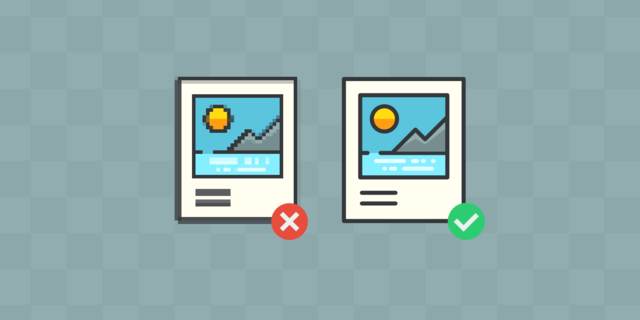



Leave a Reply